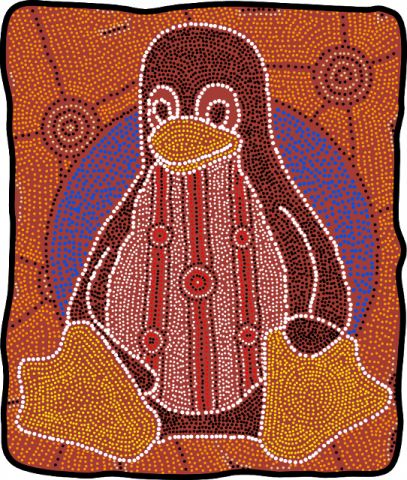I thought I had blogged about this, but I can't find a post mentioning inkscape, so I guess I didn't.
 Some time last year Donna and I wanted to see if we could create posters for a Linux Australia stand at a tradeshow. We wanted to use the Dot Tux image by Daniel Patterson that won the t-shirt competition. Unfortunately there is only a fairly low quality jpeg available, which isn't very helpful for making say an A1 sized poster. For that an SVG would be ideal.
Some time last year Donna and I wanted to see if we could create posters for a Linux Australia stand at a tradeshow. We wanted to use the Dot Tux image by Daniel Patterson that won the t-shirt competition. Unfortunately there is only a fairly low quality jpeg available, which isn't very helpful for making say an A1 sized poster. For that an SVG would be ideal.
Enter inkscape!
I created a document with the original JPEG sitting in the background and over the course of a few days both Donna and I spent a few lost half-hours putting about 9,000 dots into a layer above the JPEG, resulting in a perfectly scalable Dotty Tux.
We used the cloning facility to create the dots, which means we have ten master dots sitting off-page. All the rest are clones, so by changing any attibute on the master - say colour or size - you will automatically also change the dots in the Tux. This way you could easily create a psycho coloured Dot Tux if you wanted!
The SVG is attached to this blog post (or click the tux above to grab it) so you can play with it.The master dots are sitting on a purple square background above the top of the page.
If you want to use it for promotional acivities, please contact Linux Australia for permission.

 Some time last year Donna and I wanted to see if we could create posters for a Linux Australia stand at a tradeshow. We wanted to use the
Some time last year Donna and I wanted to see if we could create posters for a Linux Australia stand at a tradeshow. We wanted to use the